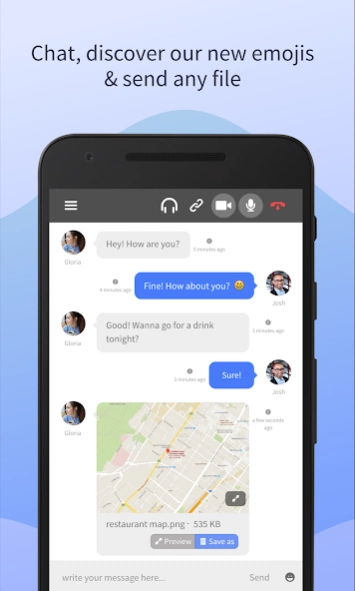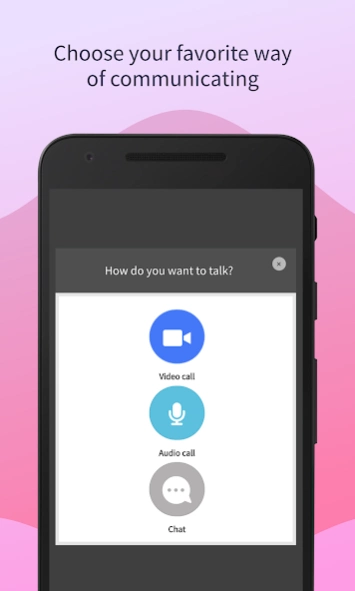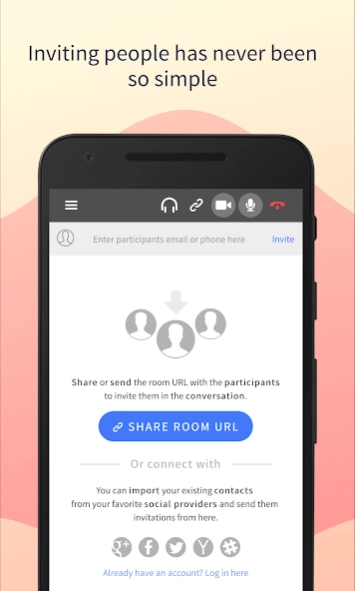Sylaps 3.0.36
Continue to app
Free Version
Publisher Description
Sylaps - Sylaps - Meet with anyone. Now.
Video Call or Audio Call and Chat with File sharing.
* Simple as clicking on a link to join a conversation
You no longer need to hustle your clients, customers and teammates with installing plugins, entering long ID code or adding people to an address book. Just send them a link.
* Reach all your existing contacts in just one click
By connecting your social networks to Sylaps, you can start conversations with any of your contacts and invite them to participate even if they are not in the same network.
* Video Call or Audio Call and Chat and File sharing. All in one secure service.
Sylaps has been built with enterprise-grade security. All your data are encrypted and we assure you very high-quality audio and video and no size limit for file transfer.
* We have built the app for every platform too
Sylaps has been built to work in your browser using WebRTC. Unfortunately, not all the browsers support secure Video and Audio call. With our Native applications we have you and your participants covered on any platform.
Note: On Android 4.4 Video and/or Audio Call is currently not supported.
More info: https://sylaps.com
About Sylaps
Sylaps is a free app for Android published in the Telephony list of apps, part of Communications.
The company that develops Sylaps is Sylaps. The latest version released by its developer is 3.0.36.
To install Sylaps on your Android device, just click the green Continue To App button above to start the installation process. The app is listed on our website since 2023-10-13 and was downloaded 3 times. We have already checked if the download link is safe, however for your own protection we recommend that you scan the downloaded app with your antivirus. Your antivirus may detect the Sylaps as malware as malware if the download link to com.sylaps is broken.
How to install Sylaps on your Android device:
- Click on the Continue To App button on our website. This will redirect you to Google Play.
- Once the Sylaps is shown in the Google Play listing of your Android device, you can start its download and installation. Tap on the Install button located below the search bar and to the right of the app icon.
- A pop-up window with the permissions required by Sylaps will be shown. Click on Accept to continue the process.
- Sylaps will be downloaded onto your device, displaying a progress. Once the download completes, the installation will start and you'll get a notification after the installation is finished.